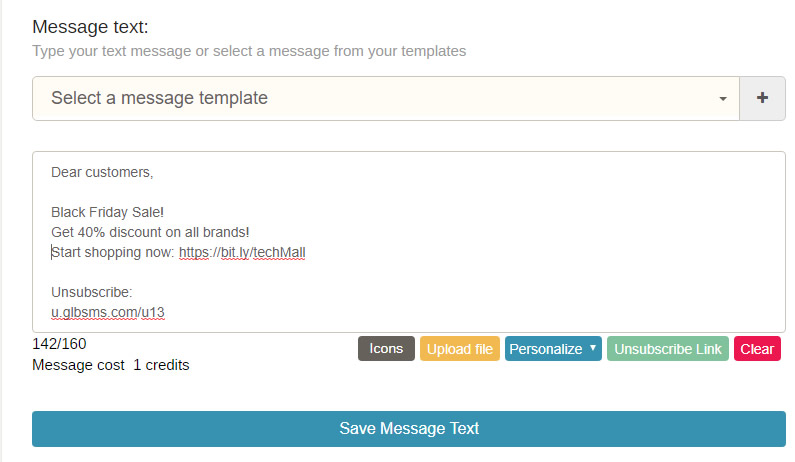Automatic unsubscribe from sms link
With Global Sms you let recipients automatically unsubscribe from your distribution lists.
On the Send text message screen you can click on "Unsubscribe Link" and this link will be added to the bottom of your message text.
A recipient who wants it can independently unsubscribe himself from your distribution list and does not need to contact you to do so.
The system tags everyone who has requested to be unsubscribed so that you will not be able to add their mobile number again to your account in the future.
Before sending an Sms the app checks that you are not including recipients who have unsubscribed and otherwise alerts you.
Screen Shots (click to enlarge):
- Send text message Worldwide
- Sms API
- Email to Sms
- Send personalized SMS
- Upload recipients using Excel file
- Schedule a text message delivery time
- Sms delivery statistics
- Automatic happy birthday wishes sms
- Manage distribution lists
- Send pictures and files by Sms
- Saved Sms templates
- Create Registration Forms
- Create Landing Pages
- Virtual Numbers for incoming Sms messages
- Wedding Rsvp by text message, Event Rsvp by Sms
- Sms keywords - with rules
- Automatic unsubscribe from sms link
- Chat screen with a recipient
- Send text message from computer