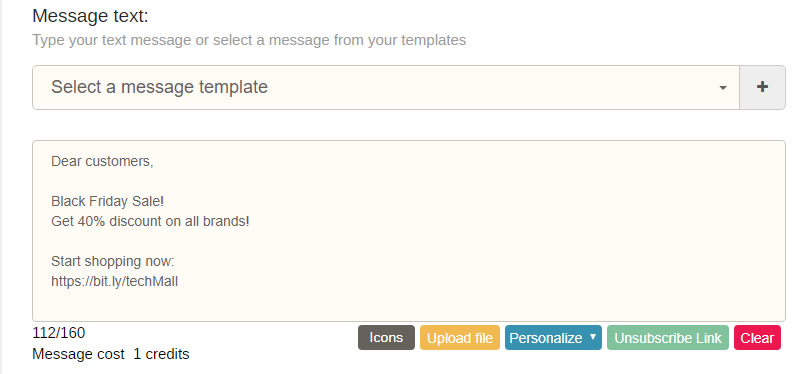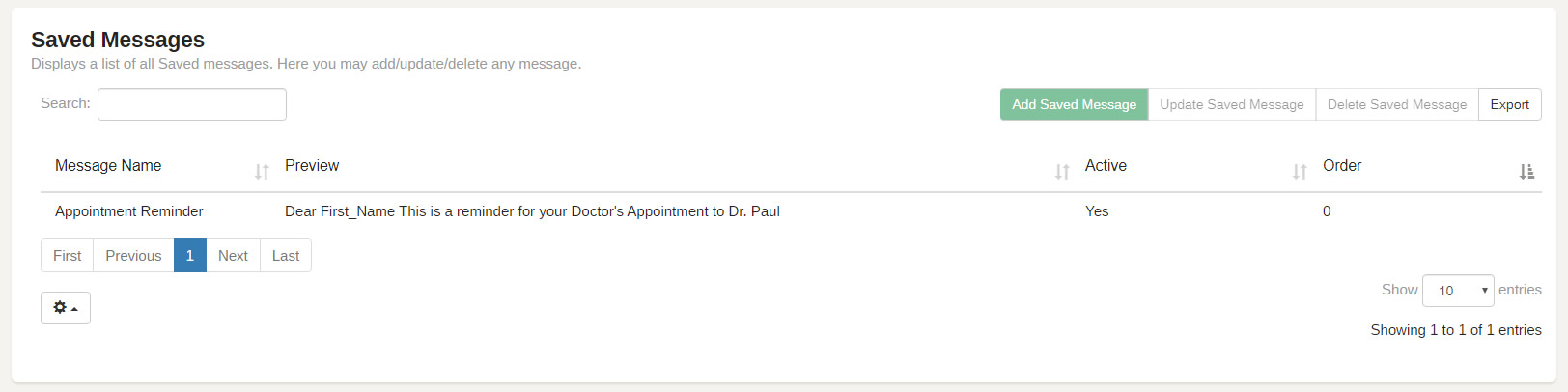Saved Sms templates
Global Sms app lets you save text message templates in the Saved Message Screen.
This way, you can select a message from the selection box (see screenshot) on the Send text message screen, update the content if necessary, and send it to your recipients.
This options saves a lot of time.
If you have written a new message and you want to save it as a saved messages, all you have to do is click the + button saved messages selection box
and this message will be added to your your saved messages immediately. You may update it any time.
Screen Shots (click to enlarge):
- Send text message Worldwide
- Sms API
- Email to Sms
- Send personalized SMS
- Upload recipients using Excel file
- Schedule a text message delivery time
- Sms delivery statistics
- Automatic happy birthday wishes sms
- Manage distribution lists
- Send pictures and files by Sms
- Saved Sms templates
- Create Registration Forms
- Create Landing Pages
- Virtual Numbers for incoming Sms messages
- Wedding Rsvp by text message, Event Rsvp by Sms
- Sms keywords - with rules
- Automatic unsubscribe from sms link
- Chat screen with a recipient
- Send text message from computer